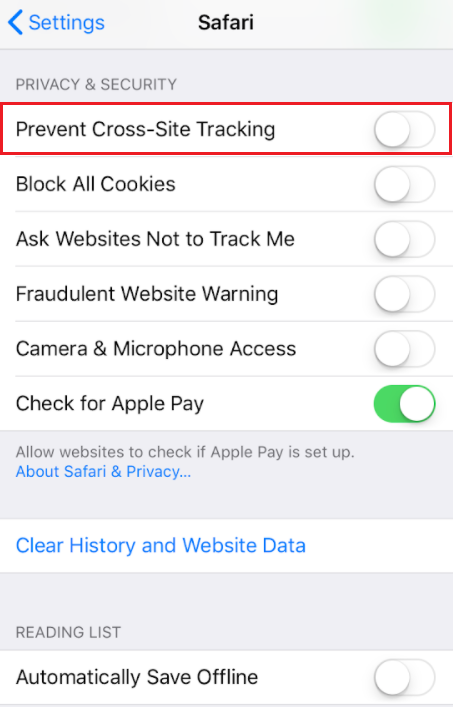Third Party Cookies Are Disabled
This website will not work with third-party cookies disabled.
Unfortunately, Safari 13.1 and later, third-party cookies are blocked by default.
Please do the following and press the “Done” button below when finished.
Macbooks:
Open Safari and go to the left-hand corner and click on Safari -> Preferences from the drop-down menu
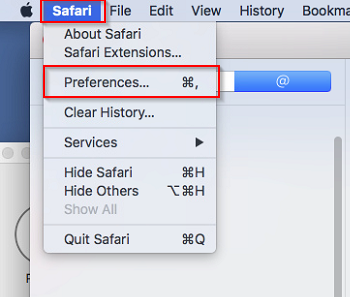
Navigate to the Privacy Tab and make sure “Prevent cross-site tracking” is unchecked.
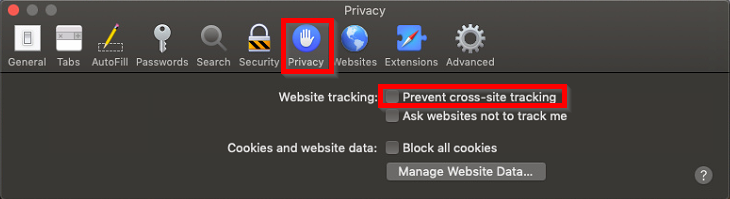
IOS:
Go to your device’s Settings and choose Safari.
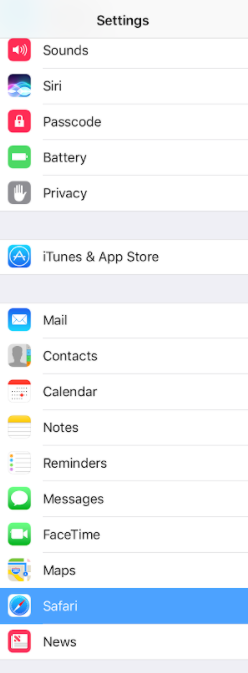
Perform one of the following two options depending on ios version:
Set Block Cookies to Always Allow
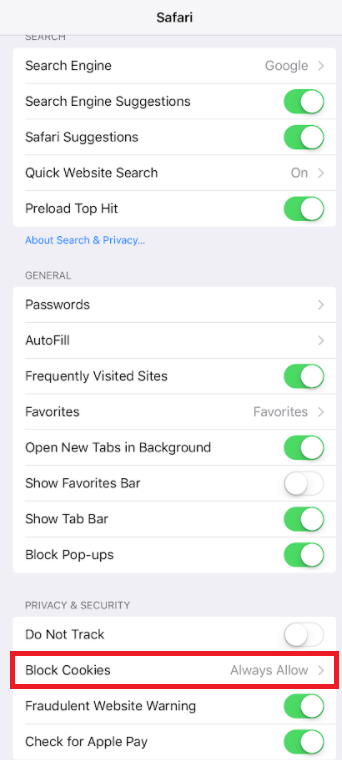
OR:
Uncheck Prevent Cross-Site Tracking